How to Engage Your Audience with Graphs and Diagrams
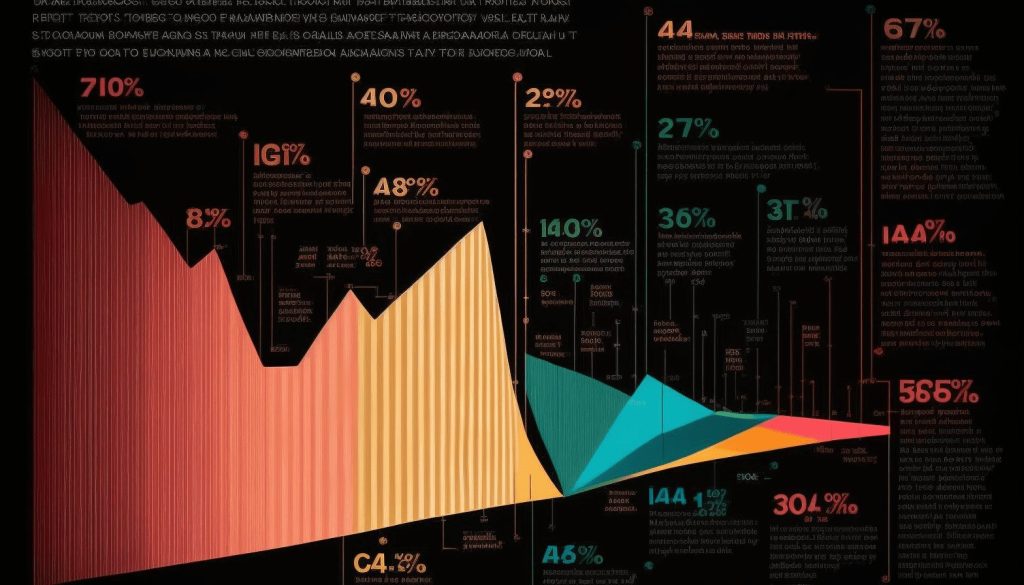
Visualisation is the practice of creating visual representations of data or information in order to illustrate and highlight important facts and ideas. For example, presenting a graph instead of rows upon rows of data points is an effective way to convey complex information quickly and easily. When done right, visualisation can truly engage your audience with vivid images that bring concepts to life.
Different visualisations help make complex information easier to understand. Graphs, diagrams, and charts are all types of visualisations. They show relationships between concepts in a way that is easy to see and understand. For example, a graph can illustrate how two variables affect each other in a linear fashion, while a chart may be used to compare and contrast different sets of data points.
When looking for examples of effective visuals that have been used successfully, look no further than the news. Journalists use visualisations to present complex topics in an engaging way by including photographs and infographics alongside articles. In addition to being aesthetically pleasing, these visuals help viewers quickly understand key points and draw conclusions from facts they are presented with.
What is the audience thinking?
Form the perspective of the person you are presenting information to visual representation can:
- Easier to understand complex data and information
- Enhances engagement with the topic
- Helps draw meaningful conclusions from facts
- Quicker understanding of key points
- Improved recall of data or information presented
- More visually appealing than plain text or numbers
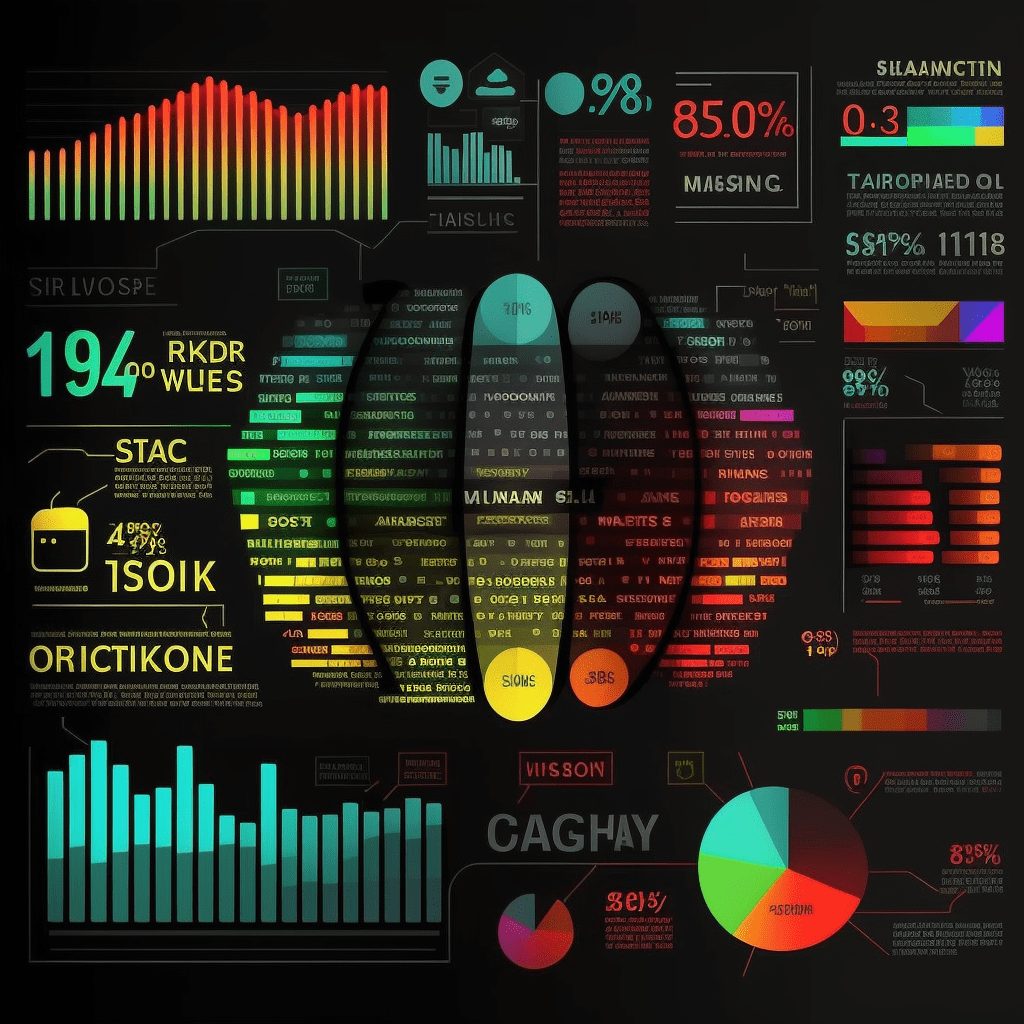
In addition, using visuals when presenting data or information is powerful because it can make any topic more interesting. Visuals help tell stories, add context, and even spark debates among your audience members. Additionally, by using visuals you can help people retain information more easily, as it is proven that our brains are better equipped to process visual content than text.
Creating Visuals
When creating visuals for presentations or other communications, there are a few things you should keep in mind. Firstly, choose visuals that are easy to understand and accurately represent the data you’re presenting. Secondly, make sure your visuals have high-quality graphics and colours that won’t distract from the story they’re telling. Lastly, include captions or labels wherever necessary so that your audience can fully understand the meaning of each visualisation.
Using visualisation effectively in presentations and other forms of communication is always beneficial. Visuals allow us to engage with our audience on a deeper level by bringing facts to life in a visually interesting way. Keep these tips in mind when creating visuals for your next presentation or project for maximum impact! Visuals help telling the story you are conveying, add depth to your content and have a lasting impact on the audience. When done correctly, visuals can truly make your presentation stand out from the crowd and engage viewers in ways that plain text or numbers cannot.
Filling presentations with lots of text can be overwhelming for the audience and make it difficult to process the information. Visuals, on the other hand, create a chance to break up the monotony of reading and engage your audience with interesting graphics that help them better understand complex concepts. By carefully selecting visuals that have been tailored to suit your topic, you can ensure that your presentation will be both informative and eye-catching.
What to look out for
If you ever see a presentation with lots of text ask yourself what the presenter is trying to achieve. A presenter should:
- be keeping it simple and not trying to overwhelm
- concentrate the message on the important information and reduce noise
- show understanding of the topic
- avoid creating a document to read
If there is a desire to ensure there is a record of all the information that went into the message consider having an appendix or add hidden slides that do not appear when you are presenting. This will allow the audience to take away what they need and also have access to all the data if needed.
In conclusion, visuals are an essential part of effective presentations and communications. By optimising your visual content for clarity, understanding and impact you can ensure that your message is being conveyed in a powerful manner that engages your audience and helps them better
In each of these cases, visuals can play an important role. Visuals can be used to convey complex concepts in easy-to-understand ways, help viewers spot patterns and illustrate how different components interact with one another. Choosing the right visuals for your presentation will not only make it easier for your audience to understand what you’re talking about, but also make it more engaging and memorable. So why wait? Start incorporating visuals into your presentations today!



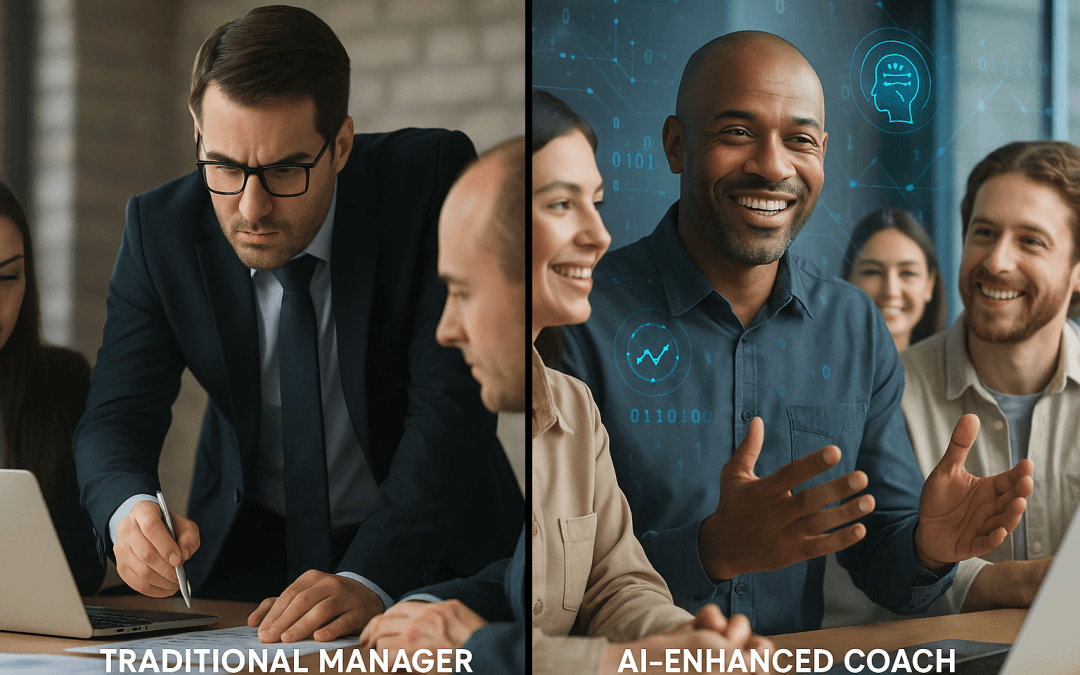


0 Comments